 I drove my new 2017 Chevy Volt off the dealership lot a week ago today. I drove from there to Austin, Texas, to attend a meeting. So, my first week included a 400+ mile trip and my usual daily commute. Here’s what I think so far:
I drove my new 2017 Chevy Volt off the dealership lot a week ago today. I drove from there to Austin, Texas, to attend a meeting. So, my first week included a 400+ mile trip and my usual daily commute. Here’s what I think so far:
I absolutely love this car! (I know. surprise, surprise…)
I got both the safety packages and am quite impressed with the features they provide, such as:
- Side Blind Zone Alert (Driver Confidence Package I): I’ve experienced this feature, on test drives of Corvettes, Silverados, Tahoes, etc, buy that’s not the same as having it in your own car. The pronounced blind spots in our Volts (this is our 5th Volt), have made us very cautious about changing lanes. It’s a tough habit to break! So far, I check everywhere before remembering I have this feature! When I have utilized it, I love the peace of mind it gives me.
- Rear Cross Traffic Alert (Driver Confidence Package I): The first time this alerted me to approaching traffic, it really impressed me! I was backing out of a charging spot at the dealership, when the alert sounded. I looked at the radio’s touchscreen and saw a red arrow, pointing to the left, and a red arrow, pointing to the right. The backup camera has a wide angle of view, so I saw that the object approaching from my left was a pickup truck, but the surprise was that the object approaching from my right was a pedestrian! I did not expect the system to warn me about pedestrians.
- Lane Keep Assist (Driver Confidence Package II): I’ve experienced Lane Change Alert (beeping or vibrating, when you’re changing lanes a freeway speeds without your turn signal being activated). Lane Keep Assist is like Lane Change Alert on steroids. It not only warns you that you’re drifting out of your lane, it actually steers you back into the lane from which you’re drifting. The first time this happened, it freaked me out a little. The minor loss of steering control reminded me of the sensation of trying to steer, when a car is hydroplaning. I gently pulled the steering wheel in the direction I intended to go, and the Volt complied easily. Still, I might like that it beeped to let me know the feature was activating…
- Forward Collision Alert (Driver Confidence Package II): This is a set of four red lights (located where the projector for a heads up display would be, on a Camaro or Corvette). The lights light up BRIGHTLY, if your approach velocity indicates a problem with the velocity of the vehicle (or presumably, lack of velocity, of a rock or tree) ahead of you. It does not brake to avoid a crash. Braking at freeway speeds to avoid collisions requires Adaptive Cruise Control, which I wanted, but was unavailable at the time I ordered my Volt. If you’re curious about ACC, check out my review of the Cadillac ELR, which had that feature. In Texas, if you put on your turn signal, your fellow Texans may accelerate to prevent you from changing lanes. (Drive Friendly my you-know-what!) Accelerating like that causes the Forward Collision Alert to activate. Sometimes I want to disable this feature, but it has also warned me well before I got too close to the car ahead of me, which I liked. I’m undecided on this feature.
- Intellibeam Headlights (Driver Confidence Package II): were on the ELR as well, and they’re great. In fact, the headlights of the 2nd generation Volt are a huge improvement over the previous generation. I see much more clearly at night.
- Low-speed Front Automatic Braking (Driver Confidence Package II): I have not experimented with this yet, but plan to test soon (but not on a live pedestrian). Stay Tuned.
I did not get the Navigation system, since I have an iPhone and access to OnStar for directions. I noticed that there was a speed warning feature I could activate. I was disappointed that it didn’t work, as I have seen in other Chevrolet vehicles, and showed the speed limit for the road on which I’m driving. Instead, I can set a static speed, at which the system beeps to show you’re exceeding that speed. This seems like a useless feature to me. Once we get a Volt in, that has navigation, I’ll have to see if the speed limit information requires the navigation option.
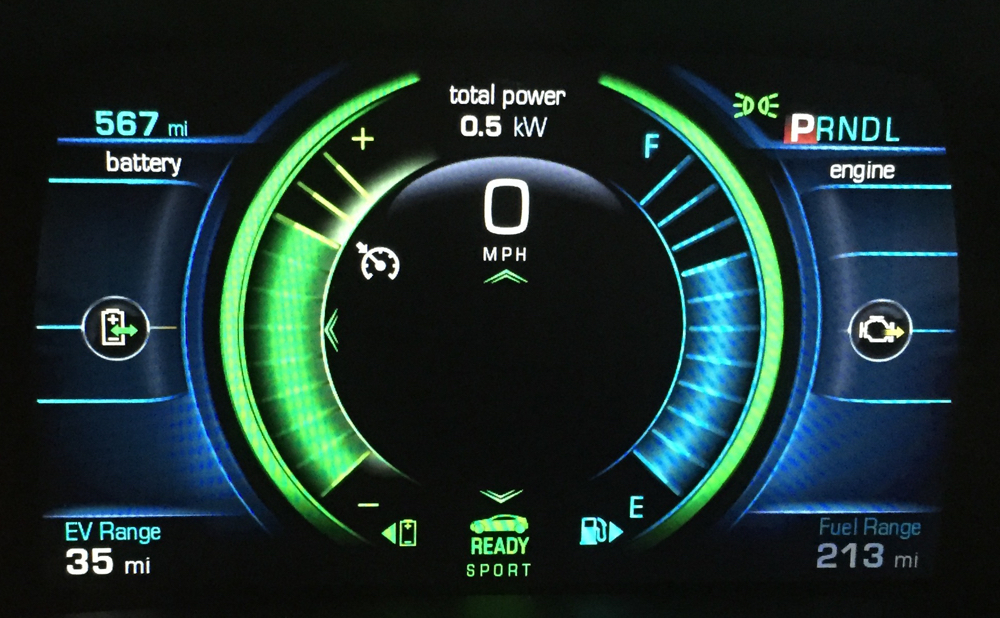 The displays are PHENOMONAL! Getting away from the touch-sensitive buttons on the previous Volts’ center stack was a great move, although I haven’t found a way to navigate the menus without touching the screen. In the previous Volts, I could use the tuning knob to highlight and select icons, keeping my screen fingerprint-free. I’m a little OCD about this…
The displays are PHENOMONAL! Getting away from the touch-sensitive buttons on the previous Volts’ center stack was a great move, although I haven’t found a way to navigate the menus without touching the screen. In the previous Volts, I could use the tuning knob to highlight and select icons, keeping my screen fingerprint-free. I’m a little OCD about this…
Apple CarPlay is a better feature than I’d imagined. In the previous generation Volts, (all the way back to my first 2012), I could do the following, by voice command, without ever touching or looking at my iPhone:
- place outgoing calls (duh!)
- answer incoming calls
- put appointments on my calendar
- update my Facebook status
- dictate outgoing text messages
- select albums, songs or playlists to play on the stereo
- ask for driving directions
- set up geographic reminders (“remind me when I get home to…”)
I did’t know how CarPlay would be much better, other than allowing me to see Apple Maps on my car’s display. The interface to begin commanding the phone has improved with every new model year, but this is the best so far. I just press the speech button, on the left side of the steering wheel, and say “Hey, Siri.” Once I hear the Siri tone, I can give commands, such as, “Give me directions to the nearest Chevy dealer.” Bingo! Apple Maps open on my center stack display, showing my route, and Siri begins giving me directions. The iPhone has to be tethered via USB for Apple CarPlay to function. A couple things I learned about Apple’s navigation:
- On the way to Austin, Siri came on and said there was heavy traffic ahead. She asked if I wanted to take another route to save 10 minutes. I said yes, so I was rerouted around the jam.
- On the way back from Austin, I hit a terrible traffic jam. I was in it about an hour and a half. We would stop for several minutes, then pull forward about one car length and sit again. In this case, Siri did not warn me (possibly no better route?). I left the maps app, to call my wife, and the jam was so bad, everyone seemed to have the same idea (calling their spouses, not mine). There were no cellular connections available. When I went back to Maps, the map could not be displayed, because Apple uses cell towers to transmit data over the internet. No cell signal? No navigation!
**UPDATE** Automated Park Assist (APA): I hate to admit it, but I forgot my new Volt had this feature. The first time I tried it, it worked like a champ! It will assist (but not completely control) the Volt in parallel and back-in parking situations. I have only tried the parallel park assist so far. Here’s how it works:
When looking for a parallel parking space, large enough to accommodate the Volt, the car’s speed must be 18 MPH or less. The system will look for parking places to the right of the Volt. If you want to parallel park to the left side, just turn on the left turn signal and it will search to the left.
When a suitable space is detected the Driver Information Center will instruct the driver to come to a stop at a particular spot. If you overshoot, you can back up a little to position the Volt optimally. Once stopped the DIC instructs the driver to let go of the steering wheel (the steering wheel will vibrate, as a reminder) and to place the car in reverse.
From this point on, the car must move at 5 MPH or less, or it will terminate the APA.
When the driver’s foot releases the brake pedal, the car will start moving backwards and will turn the steering wheel to angle into the detected parking spot, then steer to be parallel to the curb. The DIC will tell the driver when to brake and shift back into drive. The Volt will then pull forward to center itself in the parking spot, notifying the driver when it’s time to step on the brake pedal. Just put it in park, and you’re parallel parking is finished!
Of course, if the parking space is tight, the Volt may have the driver move the shifter between reverse and drive multiple times, so it can squeeze into the spot, by moving back and forth.
The first time I tried this, it worked beautifully. I’ve had one attempt, where the Volt backed into the curb, but it was a low curb and the manual states this could happen, in that situation. I have enough faith in APA now, that I try to find a spot to demonstrate the feature on my test drives. Newbies experiencing this are blown away! I have even shown this to a long-time Chevy salesperson, while we were stopping for lunch downtown. Even he was in awe of the ease of parallel parking the Volt!
The Bose sound system (which we didn’t get in our first three Volts) is amazing.
It will definitely spin the tires, on takeoff, if you’re not careful.
I really like the appearance of the new Volt.
I have yet to hit the stated 53 miles of electric range, but I’m usually in Sport Mode and going about 75 MPH…

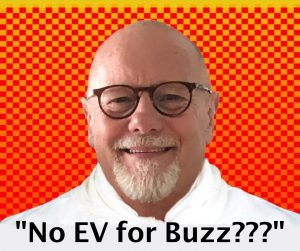
Ok, I’m officially jealous! Binding my time in my current lease…
Great information. I am considering our 2nd Volt and I want Volt 2.0
Can’t wait to get one after my lease with my Nissan Leaf. They really ticked me off on this car…besides all the problems I had now they finally get Nissan connect to work and now that someone hacked it they pulled it. Uggghhh dam japs….I have Bose 8 system in mine and the sound is awesome!
Nice write up, Buzz! Looking forward to hearing your longer-term impressions.
Green, with envy! Good review, too.