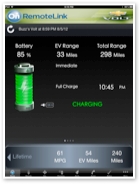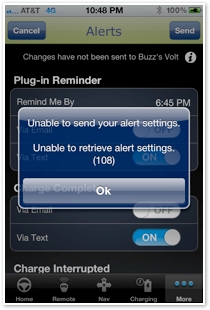I am LOVING my Volt! I had a few minor charging issues, since we have a freezer and refrigerator in our garage. The charger kept tripping the breaker! I was not aware that I could reduce the charger’s amperage draw to prevent this, but since that would make the charge take much more time I probably wouldn’t have opted to do that anyway. I got around the problem by finding an outlet in the garage that was on a separate circuit than the refrigerator and freezer. Unfortunately, it was on the ceiling, near the garage door opener! So, my charger was temporarily lashed to said opener by bungee cords. “Come and listen to my story ‘bout a man named Jed…”
I am LOVING my Volt! I had a few minor charging issues, since we have a freezer and refrigerator in our garage. The charger kept tripping the breaker! I was not aware that I could reduce the charger’s amperage draw to prevent this, but since that would make the charge take much more time I probably wouldn’t have opted to do that anyway. I got around the problem by finding an outlet in the garage that was on a separate circuit than the refrigerator and freezer. Unfortunately, it was on the ceiling, near the garage door opener! So, my charger was temporarily lashed to said opener by bungee cords. “Come and listen to my story ‘bout a man named Jed…”
I hired an electrician to install a new 110 volt, 20 amp circuit at a convenient location in my garage. Problem solved!
I also discovered that there is an iPhone app for my Volt! (Android too) With it, I can check on its charge status, tire pressure, unlock or lock the doors, make the horn honk (and stop it), and even start the car remotely, so the air conditioner or heater can get it ready for me. The most commonly used of these features was to lock and unlock the doors. I was working out regularly in a local park and didn’t want to carry the key with me. I was using my iPhone for pace music, so I started using it as the key as well. Very cool!
I also discovered that there is an iPhone app for my Volt! (Android too) With it, I can check on its charge status, tire pressure, unlock or lock the doors, make the horn honk (and stop it), and even start the car remotely, so the air conditioner or heater can get it ready for me. The most commonly used of these features was to lock and unlock the doors. I was working out regularly in a local park and didn’t want to carry the key with me. I was using my iPhone for pace music, so I started using it as the key as well. Very cool!
Unfortunately, I also found a bug in the app that is critical for me. The app has the ability to notify me, via text message or email, if the charge cycle is interrupted (like if the breaker tripped), to remind me to start charging it at a certain time, and to let me know when the charge has completed. However, the app will not let me enter an email address or mobile phone number for these alerts! Grrrrrrr!
I sent screenshots in, to my Volt Advisor, so she could pass them on to the programmers. With error codes, they should be able to resolve this fairly quickly, I would think.
What’s a “Volt Advisor” you ask? GM assigned a person to check in on me from time to time to see how my Volt experience is going. What a great idea! I makes me feel like a valued customer and gives me a point of contact for any issue that arises. My advisor is named Erica and she is very attentive and nice.
Perhaps a little history would be good here. My very first new car was a 1976 Chevrolet Monte Carlo I purchased when I was 18 years old. It broke down, on the way home, just three exits away from the dealer. It never ran right after that, always making a knocking sound the dealer could not (or would not) resolve. I felt like a kid who’d been taken advantage of and swore I would never buy a Chevy product again.
That’s how big a deal it is that I bought a Chevy Volt and how important a Volt Advisor is to me.
It’s been a week and I still have not bought gas!
OnStar is amazing to me. Because my iPhone is a perfectly fine device for spoken turn-by-turn driving directions, I decided to not get the optional navigation system for the Volt. It was a fairly expensive option and, as you know, I was being as frugal as possible. As it turns out, if you have OnStar, you just press the OnStar button and give them the address to which you need directions and voila! The directions are downloaded into you car and it gives you spoken turn-by-turn directions with graphics to show your next turn! I have used OnStar for this several times and it has worked like a champ!
You may be wondering about the picture of me holding t-shirts at the top of the page. I’m a fan of Big Bang Theory on CBS, and like the super hero t-shirts the guys wear on the show. I decided the Flash logo, with its lightning bolt is the perfect symbol for my new love of EVs and the Green Lantern shirt for how ‘green’ I’m becoming, ecologically speaking. I even got a Flash sticker for my Volt.