 You may recall that early on, I was frustrated that the Volt’s entertainment system would play songs in albums in alphabetical order. The work-around for that was to have Siri play the songs by using Voice Pass-Thru.
You may recall that early on, I was frustrated that the Volt’s entertainment system would play songs in albums in alphabetical order. The work-around for that was to have Siri play the songs by using Voice Pass-Thru.
I am sorry 2013 Volt owners, you don’t have Voice Pass-Thru, but Siri can still help, just press and hold the Home button on your iPhone 4S or iPhone 5 and speak the commands I did, minus the “Bluetooth” and “Voice” commands.
Now, on to the latest “challenge.” I always plug my iPhone 5 into the USB port in the console. I do this for two reasons, 1) it hides my iPhone from view, keeping the cabin of the Volt uncluttered and 2) it recharges my iPhone continuously, while I drive. When I start the car with the iPhone connected like this, it always starts with the same song, “Abandoned Masquerade” by Diana Krall, from the album, “The Girl in the Other Room.” Don’t get me wrong, I love Diana Krall, but that same somewhat somber song, time after time, was starting to wear on me. There are some songs I can listen to every day for the rest of my life, unfortunately the one automatically selected to play every time I started my Volt wasn’t one of them.
What to do???
It wasn’t the first song in my iTunes database, but every song before it, in alphabetical order, was initials (A.D.D., A.F.U., A.V.H., etc). Only one song came before “Abandoned Masquerade” that wasn’t just initials, “Abandoned Love.” I finally realized that the reason “Abandoned Love” wasn’t the song selected automatically every time was that it was not stored within my iPhone, it was in the cloud, in iTunes Match!
Earlier, I had noticed that if my Volt controls song selection from my iPhone, it will only select songs that are physically located in the iPhone’s memory, not in the cloud, even though my iPhone can access and play them. When I start the Volt, it defaults to controlling the iPhone through the USB interface. Therefore, the first song it sees, actually stored in the iPhone, is “Abandoned Masquerade,” and it starts to play it.
EUREKA!
I decided to select a song I could hear multiple times a day without fatigue or aneurism, and selected Warren Zevon’s “Werewolves of London.” But how to get it to play first? iTunes has the name of the song actually imbedded within the song file itself, as text. This text is called metadata. If I change the song’s name by just editing the name of the song in iTunes, two problems arise, 1) I won’t have “Werewolves of London” stored under its name and in the proper album in iTunes, and 2) somehow iTunes would still know that it was “Werewolves of London,” so it would still be near the end of the alphabet rather than the first song alphabetically.
I dragged the song out of iTunes, which copied it to another location on my iMac without removing it from its proper place in iTunes. Then, I used a freeware program called Audacity to change the name. If you haven’t used Audacity before, it’s a great program and it’s free. It’s available for Windows, GNU/Linux and Mac OS. If you need to do any audio editing, I highly recommend it. In fact, it’s the tool I used to edit out the commercials from my radio interview on KRLD.
The process was really simple, I just:
- imported the copy of “Werewolves of London” into Audacity,
- exported the imported song without making any changes.
- When the window popped up asking me to fill in the metadata, I named the song, “Aardvarks Anonymous.” This gave me a song that should always come first, alphabetically, since it starts with two a’s (unless of course, I get another song about aardvarks…).
So far, this is great, but the renamed song is not in my iPhone, so the Volt will not play it when I first start the car, just like it currently doesn’t play “Abandoned Love,” even though it comes before “Abandoned Masquerade.” Since I have been using iTunes Match, in the cloud, I had to turn off iTunes Match in the iPhone’s “Music” settings. Otherwise, iTunes would not put songs into my iPhone. I connected the iPhone to my Mac with a USB cable, added the new song (Aardvarks Anonymous) and synced my iPhone to iTunes. Once this was completed, I disconnected my iPhone from the iMac and turned iTunes Match on again, under the “Music” setting in the iPhone. This gave me access to all my music in the cloud again, on top of what I had synced into the iPhone. Once you do this, it takes the iPhone a while (if you have lots and lots of music, like me) to relink the cloud songs to your iPhone. I recommend doing it just before you go to bed for the night.
Now, for the moment of truth.
I went to my Volt and plugged the iPhone in, via USB and started the car. IT WORKED! The first song to play was “Werewolves of London,” although on the Volt’s display, it showed the song as “Aardvarks Anonymous!” Just to make sure, I drove the Volt on some errands and took the iPhone out of the car, each time I got out of my Volt. Each time, upon returning and reconnecting the iPhone, when I started the car, I started to howl, in joy!
Life is good!
Now, I’m going to see if I can find the theme song to a Saturday morning marionette show I used to watch when I was a little boy. It was called, “Supercar.”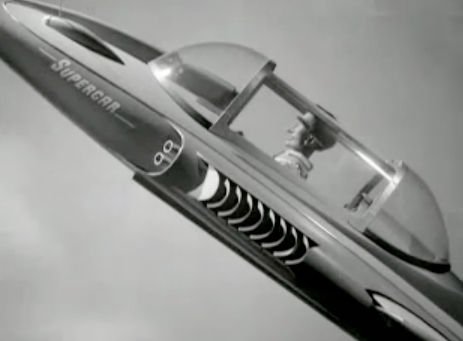
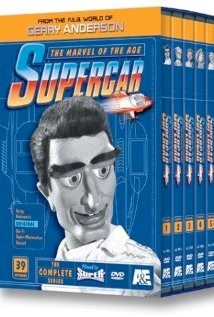


re: Chevy Volt (2012) anybody know how to transfer MP3 files from a thumbdrive plugged in the USB port. transfer the files to the car’s resident HDD. nothing in the manual that I can see.
Unfortunately I do not. I never owned a Volt with an HDD. The best place to get a quick answer for this, is the “Chevy Volt Owners” group, on Facebook. https://www.facebook.com/groups/chevyvoltowners/